Google has crawled and indexed more than 40 billion web pages on the internet. Forty. Billion.
The staggering amount of content floating around out there makes it hard to believe we usually get the information we need after searching for a topic. The reason? Because there are rules to how information gets stored, parsed and presented online.
The search engine rules, broadly speaking, reward the content that speaks two languages well:
- The language of humans, or content people find useful, and
- The language of machines, or content that’s optimized so search engine algorithms can read it too.
We need to use search engine optimization (SEO) to tell search engines how to interpret and present our content. We’re responsible for optimizing it to show search engines what’s important.
Internal linking is one of the easiest ways to integrate SEO into your content marketing – so let’s talk about the hows and whys.
What is an Internal Link and Why Does it Help Content Marketing Strategy?
An internal link is just what it sounds like: An embedded link to an internal piece of content. So if you link to a landing page from inside a blog post, or to an events page from your home page, those are internal links.
In our recent post (<– that’s an internal link!), “The Beginners Guide to Integrating SEO and Content Strategy,” we used the analogy of signals – SEO is like embedding signals in your content so the algorithms know what to do with it.
Think of internal links like one of those signals. By linking to existing content, you’re signaling that it’s more important than other content you haven’t linked to.
Essentially, you’re saying:
“Hey, Google, I think this piece of content is super helpful, so I’m helping visitors navigate to it by including this internal link – therefore it’s more important than other stuff! Please treat it accordingly when you present search results!”
When you accumulate enough internal links to a particular piece of content, it’s one factor in helping search engines return that result a bit higher than others. That helps your content marketing strategy in a few major ways:
1. It tells search engines your content exists.
This one’s important. SEO newbies might not realize (and SEO vets might forget) that search engines don’t magically know every time you create something and fire it off into the Internet ether.
Search engines work by “crawling” the web like data spiders, moving from one piece of content to another through link pathways. If there’s nothing to connect your internal content together, then the search engine might not know it’s there.
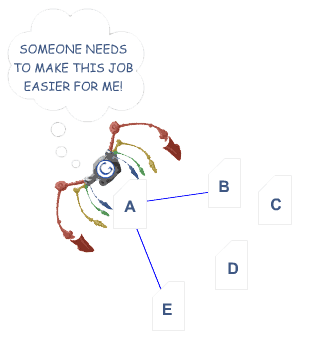
Source: Moz
In the example above, if “A” is an amazing piece of content designed to anchor one of your major keyword phrases, then give Google or another search engine a clear path. Put an internal link from C to A, and from D to A, for instance.
Otherwise you might have created something unbelievable at content C and content D…and search engines can’t show it to searchers because they don’t know it’s there.
2. It helps you give authority to more important content.
If you’re using “cornerstone” or “pillar” content as part of your content strategy, internal linking helps you show search engines, “See, this is the site structure I’m going for,” where the most important articles and pages have a lot of links leading back to them.
For example, let’s say you’d like to start ranking and showing up in search results for the keyword phrase “content marketing for founders”.
So you create one incredible piece of content using the skyscraper technique that lists a ton of different ways founders can improve their content marketing operations. From that post, you can create dozens of other posts, webinars, social posts, etc. It’s a “hub” piece, with tons of other things branching off of it.
A human reader can look at your post and your collection of related content and think, “These pieces all relate to this page here.”
But a search engine crawler can’t evaluate the way a human can. You need to speak its language with those SEO signals, remember?
Internal links leading back to that main piece of content signal the search engine with “This one is important” signs.
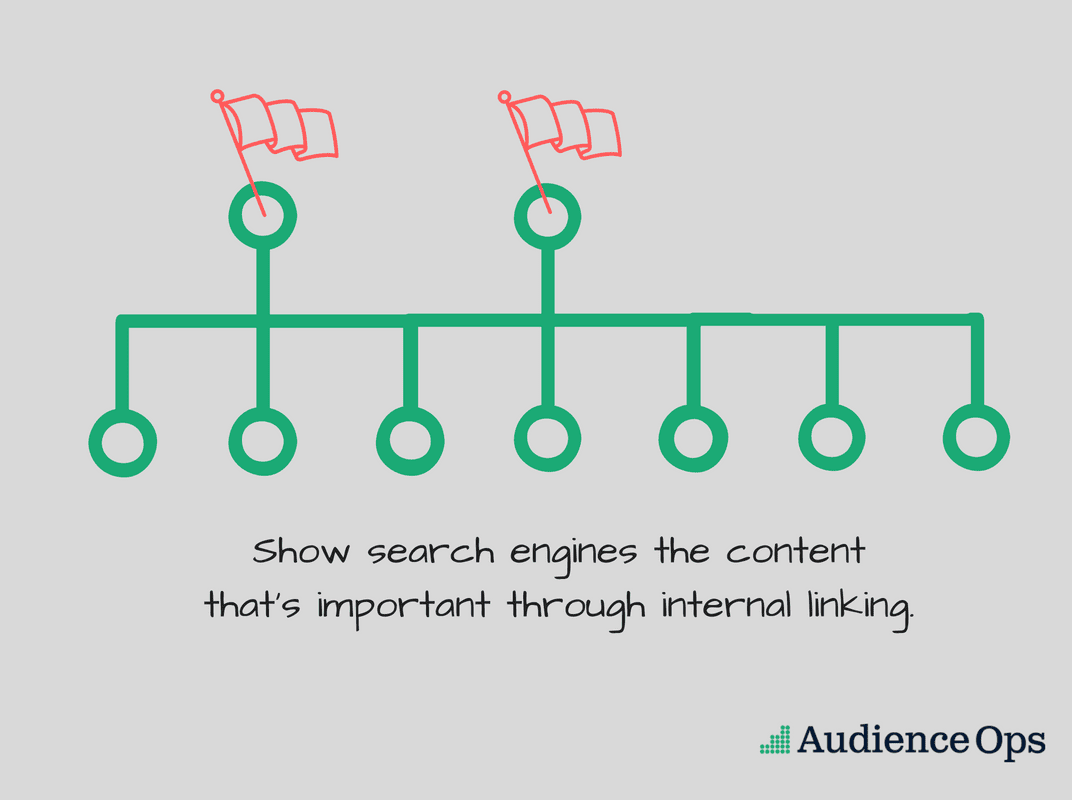
3. It helps your visitors navigate to relevant content, improving dwell time.
Internal linking also helps your human visitors, not just the search engine bots crawling your page. Ever been reading a piece and wanted to know more about a particular element…and conveniently, there’s a link for you to go to another post to read more?
Giving your visitors an easy way to navigate to more helpful content helps them solve their problems better, so you get rewarded with metrics like increased time on site and more pages visited – also known as “dwell time” metrics.
Try This at Work: Tips for Internal Linking on Your Site
1. Start with a content strategy.
Your content should have hierarchy. Not every single blog post will be as important as every other. You’ll have things like collection pages, landing pages, cornerstone content, “ultimate guides” and other things you spend a lot more time and effort producing than your average post.
This should all be considered as part of your content strategy. What types of things do your ideal customers like to read? How can you signal to the search engines that those pieces of content matter more? What content should we include links to for content related to different subjects or published at certain times of the year?
All of that can help you create a clean hierarchy that tells you exactly which posts to highlight via internal linking.
2. Consider your anchor text carefully.
Anchor text is the text you use to create your link. For instance, in a recent blog post, we created an internal link to a post about outsourcing content marketing under the words “outsource it” – that’s our anchor text:
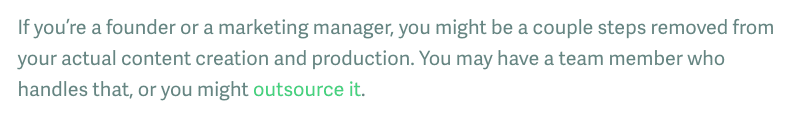
Your anchor text should be:
-
- Relevant
- Short
- Not an optimized keyword phrase
If you haven’t brushed up on SEO in a while or you’ve just heard some of the myths floating around, that last one may surprise you.
It’s true – marketers used to be taught to actively use keyword phrases as anchor text. Back in the day, we might have used “outsource content marketing” as our anchor text (and tried to make it sound as natural as we could in the sentence).
But that’s the sort of system-gaming trick that Google put an end to with recent algorithm updates. Now, you’re more likely to get punished for over-optimizing your anchor text.
So don’t worry about making it a perfect phrase – just use something short and relevant.
3. Circle back to your existing posts
If you’re blogging in support of a content marketing strategy, you’re probably blogging a lot.
Chances are, you’re not creating blogs in the perfect order of “most important cornerstone piece about this subject first, all less-important pieces afterward with internal links to piece no. 1.” You might create your massively awesome post after you’ve already published 20 on the subject.
So if you want to signal to the search engines that one piece is important with internal linking, you need to circle back to existing posts on the subject and insert the internal link.
Try creating a schedule to go back through posts – maybe one category every month, or something manageable like that. And if you do create a killer new piece that you want to internally link to, make that part of your publication checklist.
4. Don’t overthink it – just create helpful content.
Gone are the days when a few choice black-hat (or even white-hat) SEO tricks would catapult even subpar content to the top of the search engine results page (SERP). Yes, there’s a ton you could do to optimize your content for SEO, but if you’re losing sleep worrying about internal links and backlinks and domain authority and meta-data, just remember this:
No amount of optimization tinkering beats creating helpful content.
It’s important to remember why you’re doing content marketing in the first place. You want to create content that solves people’s problems. It’s the best marketing exercise a brand can undertake, because it creates engaged loyalists, not just customers.
Getting started with internal linking is just a matter of doing exactly that – getting started. It’s a pretty low-effort way of kicking your overall content SEO up a notch.
So next time you’re creating a blog or page on your website, think about what you’re writing for the humans who will be reading, but remember to set up some signals for the search robots too, and include a couple internal links to important pages.
Did you enjoy this article? We write articles just like this (with internal links!) for our clients. Schedule a free consultation to learn more about how we can create high-quality content for your business.