This is part of our series on hub & spoke content marketing. Begin here: Executing The Hub & Spoke Content Marketing Strategy
At its core, a website’s marketing funnel is simple:
Traffic (your content) → Leads (your subscribers) → Sales (your customers)

Your goal is to use content to capture subscribers, nurture those subscribers, and then sell your product to the subscribers who responded well to the nurturing.
Here’s an offline example to show you how funnels are used everywhere: A bake shop employee stands outside the store offering free samples to passersby. That is (quite literally) traffic. Some people who like the sample enter the store. Those are leads. Some of the people in the store buy a product. Those are sales, of course.
Naturally, more people will take the sample than enter the store, and more will enter the store than buy the product. It’s the same with your content marketing. Many will read it for free, a percentage will subscribe, and a smaller percentage will buy. That’s normal and expected.
You can’t nurture or sell to your leads until you have them. So capturing leads is your first step. Your team is pumping out content, but now you need to optimize each page.
That’s where lead magnets come in. A lead magnet is something free the website visitor receives in exchange for their email address.
Content Upgrades in Every Post
Content upgrades are a tremendously effective way to turn readers into subscribers. SEO expert Brian Dean saw a 785% increase in opt-ins (yeah, you read that right) when he started putting content upgrades into his posts.
We create a content upgrade for every blog post we make for ourselves and all of our clients. They just work. We’re so fond of this list-building method that we use the content upgrade plugin for websites. Installation is quick and painless, then you can easily offer content upgrades in your posts.
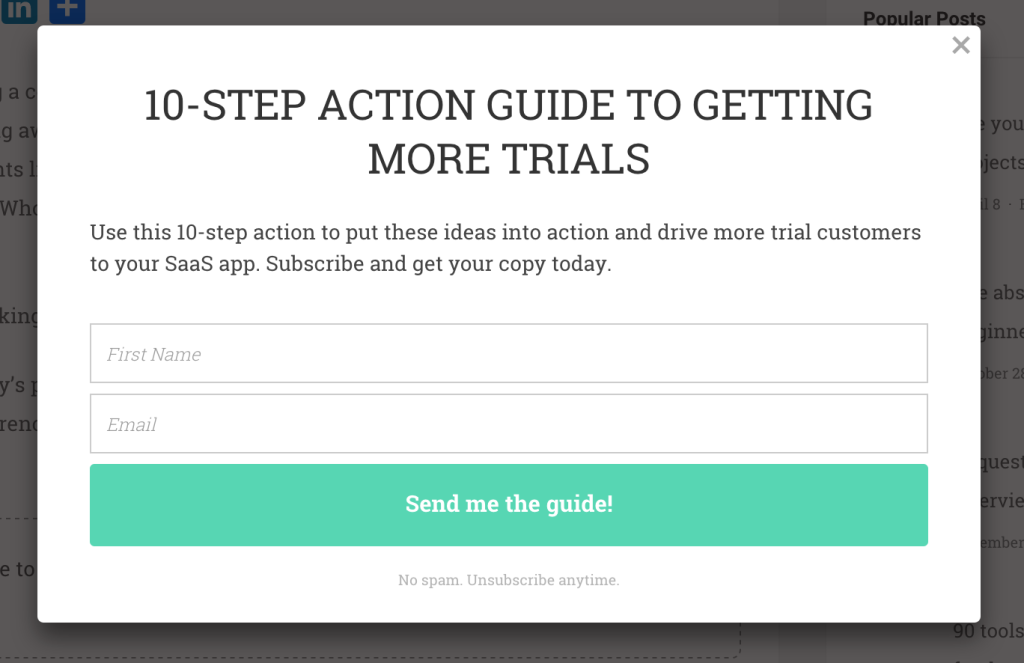
A content upgrade is a piece of supplementary content that relates specifically to a publicly available article. Within the article, you’ll place a link to the content upgrade, but the visitor has to subscribe to your email list to receive it. It has three components:
- A call to action – This is just a link within your article, but it should be designed so it stands apart from the rest of the writing.
- A popup opt-in form – This is a name and email form that appears in an overlay. It should include the title of the content upgrade and a short description.
- Delivery of the content – Once the user signs up to the list, your email marketing software should automatically send them the upgrade document.
Want an example of what a content upgrade looks like? Go ahead and click the button below to see what happens. Once you sign up, the document will be emailed to you.
A content upgrade converts well because of how closely it relates to the article it’s attached to. Each upgrade is made specifically for one post. You know the reader is interested in the topic (because they’re reading it), so you offer something related in exchange for their email address.
Here’s an example: You’ve published an article that explains the benefits of using the Scrum product team model to create SaaS product increments. You could create a content upgrade called “10 Actionable Steps to Setup a Scrum Team Today.”
That content upgrade would definitely appeal to people reading the article. Not only is it related, it also explains how to implement the advice in the main article.
Every piece of content you create should come with a content upgrade. It’s undeniably effective.
For more information on content upgrades, read these two posts:
- Content Upgrades: What Are They and Why Use Them?
- Where Content Upgrades Fit in Your Marketing Funnel
Site-Wide Interrupters
Interruptive marketing is some form of marketing the user didn’t request. You see lots of these every day: television ads, radio commercials, Facebook ads, and others. Even if the ad is highly targeted to your preferences, it’s still interruptive if you didn’t ask for it. (In contrast, Google AdWords are non-interruptive – but not quite permissive – because they only appear after you have requested content through their search engine).
Most websites who take content and email marketing seriously place some form of interruptive opt-in on their website. They use whole-screen overlays, slide-out widgets, drop-down or popup bars (think Hello Bar), and toaster popup widgets.
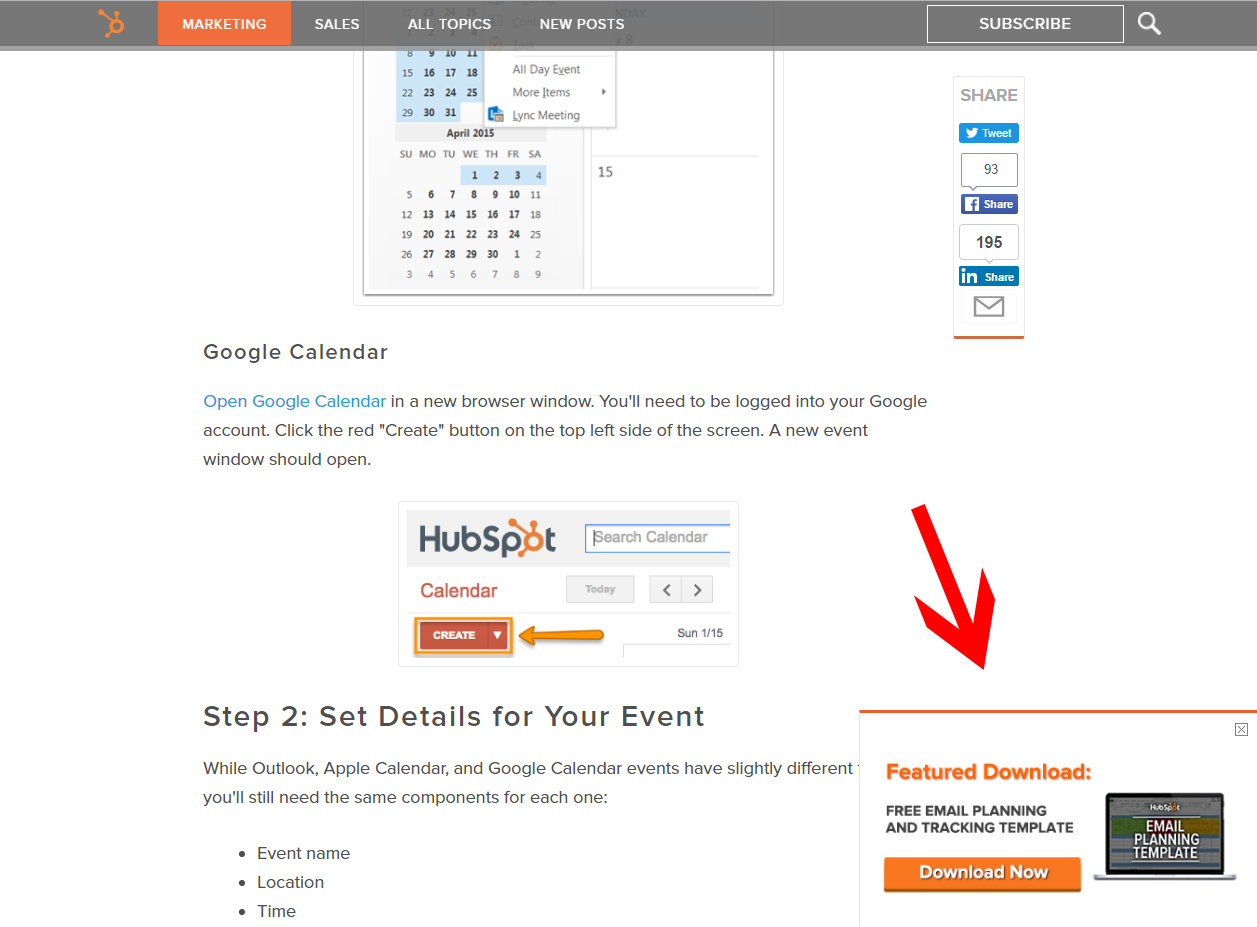
Generally, these tools are set to interrupt the user’s experience and prompt them to subscribe in exchange for some type of premium content. Smart marketers will set them to appear only on content pages and only after the user has had some time to enjoy the page (instant popups are the worst).
While these tools are still useful, web users are never comfortable with marketing tactics that interrupt their experience. In January of 2017, Google began penalizing pages with instant popups and pages with popups that need to be closed before the user can enjoy the content.
Essentially, this means any interruptive tools you use should be delayed. We recommend at least 15 seconds after the page fully loads, but it could be more if your content is lengthy. You should also avoid full-screen overlays in favor of toaster popups, top/bottom bars, and slide-out widgets so that the content isn’t obscured.
Turn Your Hub & Spoke Content Into an Ebook
We’ve spoken at length about the importance of giving your content a comprehensive architecture. Structured content is easier for your visitors to navigate and experience. It also has significant SEO value as long as you use keywords properly. That structure makes your content useful in other ways.
Once you’ve finished creating your hub and spoke content, you should have several assets in place:
- An introductory page that explains the main topic and what the reader can expect to find in the resource hub.
- At least eight (but possibly) more articles that address subtopics of your main topic.
- A content upgrade for each article.
These pieces of content are the meat and potatoes of an ebook that’s nearly finished! With a few minor tweaks, you can have a value-packed book of 15 to 20 pages.
1. Remove calls to action to content upgrades.
If you have any calls to actions at the end of your blog posts, remove them in the ebook unless your book will be clickable. Still, go through each post so they make sense. For instance, if your call to action says, “Click here to see the next article,” you should remove that because the next article will follow in the book.
You should include your content upgrade documents in your book after each article, so remove the links to download them. You already have the subscriber anyway, so you can give the content away freely.
2. Remove any language that refers to days or time.
Your ebook should be timeless, so you’ll want to remove any language that refers to certain days or the relationship between days. Get rid of phrases like “In today’s post,” “As you recall from last week,” or “I hope everyone had a great Memorial Day.”
3. Create a pleasing design and cover.
Readers expect ebooks to have some production value. Have a designer fire up InDesign or Photoshop to format your content nicely. If you don’t have a designer on your team, you could use services like Beacon.by or Bloxp.
Don’t be skimpy here. Once an ebook is given out, you can’t take it back, so make sure your content is accurate, error-free, and nicely designed.
Your hub and spoke content turned into an ebook has significant value, so you need to promote it on your website heavily. Add it as a call to action under every blog post. Stick an ad for it in your sidebar. Use an overlay, toaster, or slide-out widget to make the reader aware.
Heed Your Marketing Funnel
Never forget that the purpose of your content is to capture leads and turn them into sales. Everything your content team creates should serve that purpose. Make sure every content page on your website gives plenty of value and provides somewhere to input an email address.