When it comes to growing your SaaS business, sales aren’t enough. You have to retain your customers as well. Each time you lose a subscriber, you have to gain a new one to fight the churn. This slows your growth substantially, especially since we know that it costs five to 25 times more to acquire a new customer than retain an old one.
In fact, research by Frederick Reichheld of Bain & Company found that increasing customer retention by just 5% can increase profits by 25% to 95%.
How much churn is acceptable? Numbers will vary by industry and customer type, but Pacific Crest’s Private SaaS Company Survey Results found that 70% of SaaS businesses report an annual churn under 10%.
There are three primary reasons your customers churn: They don’t know how to use your product, they had a poor first experience, or they fail to see how your product benefits them. You can recognize a churn problem by these symptoms:
- Low conversions from free trials to paid subscriptions.
- Massive drop-offs right after sign up.
- Substantial cancellations 60-90 days after conversion.
In most cases, you fight churn by improving your onboarding process.
When is a Customer Onboarded?
At what point can we say that a customer is successfully onboard? Unfortunately, there’s no universal answer. What the onboard stage looks like depends on your service and the customer’s goals.
Many people consider onboard in functional terms, such as the moment a customer has signed up or the moment they log into their account. This is shortsighted because at this point there are still plenty of opportunities to churn.
Instead of focusing on the acquisition of the customer, consider onboard in terms of value delivery. Customer success expert Lincoln Murphy recommends determining a moment of initial success called First Value Delivered (FVD). This is the point where the customer has achieved something valuable with your product that relates to their goals. The moment of FVD is rarely (in fact, hardly ever) the same as the moment of acquisition.
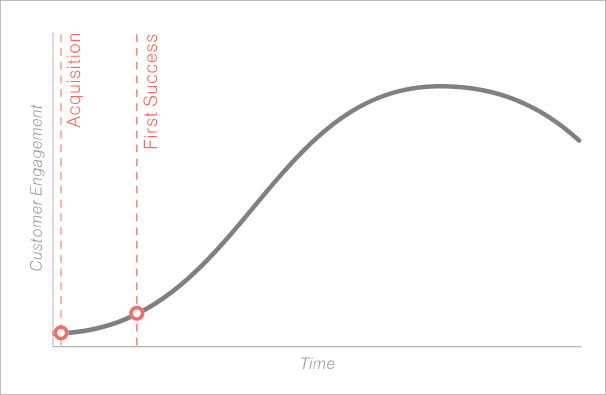
Image: groovehq.com
If your service entices users with a free trial, determining FVD is even more important. Imagine how successful your salespeople would be if they could begin pitching a paid tier of your product right after the prospect achieved some sort of value.
Track the customer’s journey in terms of success milestones, not usage time. For instance, you might have an autoresponder series that sends emails based on the user’s use of the product, not some arbitrary time delay.
Determining the FVD means understanding what your customers consider success. The easiest way to do that is to ask. Contact your ideal customer and ask questions like this:
- “What is your ideal outcome with our product?”
- “What are you trying to achieve with our product?”
- “How will you measure our product’s success?”
- “What would have to happen to make you renew or expand your service?”
If you have multiple types of customers, I recommend asking these questions for each and including the information you collect with your buyer personas.
Once you understand what your customer considers initial success, plot the point in your service where they realize it. This is your First Value Delivered. When the customer achieves this milestone, it’s safe to consider them onboarded.
Achieving First Value Delivered
The customer is less likely to churn if they feel like you’ve added value to their lives quickly. Once you have determined what FVD means for your customer, you can take them to that moment of success. Reducing the gap between acquisition and FVD is critical.
In short, quick onboarding = less chance of churn.
So how to do we do that?
1. Build a relationship with the customer
Your users have different wants and needs. Even if your service provides a narrow solution, your users will still find inventive ways to use it. That means that some customers are likely to define success differently.
Let’s use an example. You offer a basic social media scheduling tool (which, coincidentally, is one of the features of our upcoming AudienceOps Calendar). It’s safe to assume that anyone who uses your tool wants to schedule social media posts.
But along comes Anita. She’s wants to promote her book on Twitter, but she doesn’t want to write a lot of tweets. She wants to use your “duplicate tweet” feature so she can replicate old posts.
Whereas most of your users will feel successful when they have scheduled their first post, Anita will only feel successful when she has duplicated a posted tweet. Her requirements are specific to her circumstances.
Now, you didn’t make the duplicate tweet feature obvious because you didn’t think it was a big selling point. After all, Anita might be the only customer who has signed on for just that purpose. So how are you going discover Anita’s needs and help her find success?
By opening a relationship.
I recommend sending each user an email when they’ve signed on. If you receive thousands of signups a day, you’ll need to automate this. But if your subscribers trickle in or you deal with larger (perhaps enterprise) clients, you should send something personal.
In your email, ask the customer why they signed up, why they chose your product over a competitor, and what you can do to make their experience positive. The sooner you get the customer using language that speaks about their needs, the sooner you can get them to First Value Delivered.
Most importantly: Read each email!
In this example, Anita would ask for help finding the duplicate tweet feature. By replying, you will help her achieve her specific form of success.
2. Use lifecycle emails
Automated emailing is powerful, but only if it’s done correctly.
If a user is receiving emails about features they don’t use, or the emails don’t sync with the pace they are using the product, he/she will unsubscribe. You’ve lost the most powerful avenue of contact.
Lifecycle emails are automatically generated emails that correspond with the customer’s actual use of the product. Using our social media posting tool example from before, you would send an email to the user once they’ve scheduled their first post.
The email would congratulate the user and then offer steps to dig deeper into the product, such as “schedule five more posts,” “duplicate a post,” or “integrate more accounts.” This encourages users to take additional steps and find more value with the product.
Vero has a big list of lifecycle email examples that I encourage you to check out.
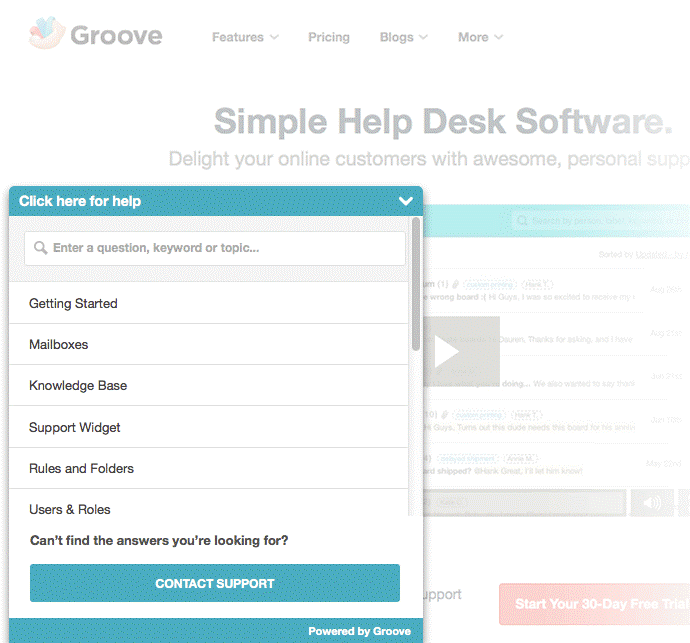
3. Make support channels easy to find
Support can mean a lot of different things. It can mean live chat available on every page of your website. It might mean an easy-to-remember email address that’s consistently monitored. Support could be a forum (with active customer service representatives and community members), a phone number, or exhaustive documentation.
Whatever support means for you, make it accessible. If you build a knowledge base, don’t hide it. Link to it from within your product in related places so users don’t have to search for information.
Groove helpdesk software uses a popup widget on their website that offers links to common support options and a hard-to-ignore “contact support” button.
4. Walk users through each step
Your customers know what value means to them. So as they use your service, they’ll be looking for ways to get to that moment of First Value Delivered. You don’t have to push them to this point, just show them the way and offer a friendly nudge.
Users should never wonder what to do next. Often this is best achieved by holding the customer’s hand and walking them straight to whatever they consider success. This can be done with popups, tooltips, or a guided tutorial that only shows the user what they need to see.
Ecommerce customer support tool Robin uses popups to draw the user’s attention and direct them what to do next.
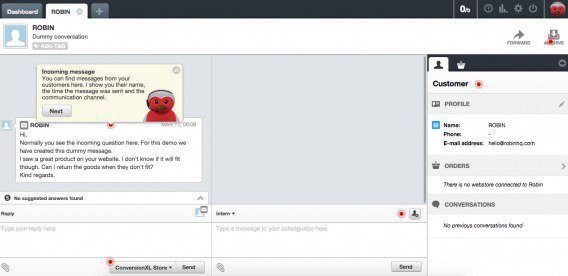
Depending on your product and customer, you may have to spend more time training users. For instance, a comprehensive healthcare application that handles billing, charting, scheduling, medications, and compliance probably shouldn’t be taught through tooltips.
Instead, consider investing resources into screen share training seminars, conference calls, and plenty of email-back-and-forth. Large enterprise solutions with long sales cycles may even send a trainer to the customer’s site.
5. Identify signs of potential churn
Since your customers have similar needs, we can assume they’ll churn for similar reasons. Plot out points during a customer’s typical use of the product that indicate a problem. Once you identify the red flags, you can take steps to prevent the churn.
Using our social media tool example again, let’s say you notice that users who fail to schedule a post after logging into their dashboard the first time are highly likely to churn. You could set up an automated system that contacts the user via email if they log out without scheduling a post or don’t schedule a post within the first 24 hours.
The email would say something like, “Hey, we noticed you haven’t schedule a post. If you have any problems, let us know by replying here.” A user is more likely to respond to an email that came to them, even if they weren’t willing to seek support on their own.
Optimizing Your Onboarding Process
Onboarding is about retention. It’s about keeping the customers you’ve already acquired. I recommend reexamining your onboarding process regularly and finding ways to tweak your retention percentage as high as you can.
As your SaaS grows, onboarding to fight churn becomes even more important. At scale, a single percentage point of churn can equate to massive amounts of money.