There’s no argument that publishing and promoting content is important for every SaaS business. You need it to attract visitors, collect leads, nurture those leads, and convert them into buyers (that’s a basic content marketing funnel).
What type of content should you create? Videos or podcasts? Blog posts or webinars? Obviously you can’t create everything. You need to pick one or two formats and stick with them a while. Consider these factors to narrow down your decision.
Your Audience
Like every other component of content marketing, your content’s format depends on a careful understanding of your audience. What do they like? How do they prefer to consume content? What creates the most engagement? You’ll learn the answers to these questions by setting up buyer personas.
Your Resources
In many cases, the resources at your disposal will affect the type of content you produce. Some types of content require special equipment and expensive professionals. Videos can be expensive to produce, but written content only costs time.
Your Skills
It’s always smart to play to your strengths. You’ll deliver more value by creating something using your skills because 1) that’s what you’re good at, and 2) you’ll enjoy the process and be more likely to follow through. Let’s say your audience likes interviews with industry leaders, but you aren’t a great writer. Try a podcast or webinar.
Once you have a clear idea of what you can make and what your customers want to see, choose one or two of these options.
Written Content

There is more written content than any other kind on the web. 2 million blog posts are written every day. They come in varying sizes and styles, but the best all have one thing in common: value. 400-word overly-optimized articles used to be the norm, but visitors and search engines have gotten smarter.
1. Blog Posts
Blog posts should be the staple of your content strategy. Use them to deliver relevant information to your potential customers. Consistently publish at least one per week. Abide by this criteria:
- At least 1,200 words
- At least two images
- Include a content upgrade
- Include a call to action at the end
- Include a popup overlay for content upgrade or lead magnet
- Link to internal and external sources within the body content
2. Guides
A guide is a long piece of content that comprehensively explains a topic and teaches the reader how to take action. Guides should introduce a problem, recommend a solution, teach the reader how to implement the solution, and summarize the results.
Guides are far longer than standard blog posts. Many guides contain 5,000-6,000 words with dozens of images. I recommend formatting these pages in an engaging way so they add value to the content.
3. Lists
Readers love lists (especially top 10 lists). We all love lists so much that a tremendous sector of web content is now published in this easy-to-digest format. Chances are you’ll read one today.
You’ll find a lot of information about the “best” number of points in a list post. Some people say the number should end in a 0 or 5. Some people say that unrounded numbers (like 23, 14, or 52) stand out the best. Whatever you choose, make sure you’re providing value.
3. Resource Hubs
A resource hub is a page of links to useful content relating to a particular topic. Link to a mix of external and internal sources. Makerbook is a great example of a resource hub. The authors have curated a list of the best resources for creative professionals. It’s highly bookmark-able. But you don’t have to create something elaborate. A resource hub can be a standard blog post that publishes links to “The Best Hiking Trails on the West Coast” or “25 Videos on Basic Auto Maintenance.”
4. EBooks/Whitepapers
Essentially, eBooks and whitepapers are written and visual content around a particular topic placed in a nice package. They make excellent lead magnets because they are in-depth and full of value.
If your topic can be explained in a few paragraphs, it isn’t suitable for an eBook. Make sure there’s enough substance to write about. EBooks should be at least 10,000 words. If you can’t hit that threshold, separate your content into a series of blog posts.
5. Case Studies
Case studies are in-depth examinations of how your product or service helped a particular client. It breaks down how the client used your product in the context of their business and the results they achieved. Explain the challenges that you and the client experienced, the solutions you provided, and how you overcame the problem.
To write a proper case study, you’ll need the assistance of your client. When you ask for their help, sell the benefits to them: exposure via your blog, newsletter, and social channels.
A word of warning: Don’t let your case study feel like marketing. If you made a poor decision along the way, include it, but explain how you corrected. Make the story comprehensive. End with a statement of the client’s success.
6. Interviews
Interviews make excellent written content because you get to leverage the authority of a trustworthy influencer. You can post premium information that’s unavailable elsewhere. You can also score additional traffic sources if the interviewee shares the article.
During your interview, don’t make a rookie mistake and do all of the talking. Let the interviewee provide the value. Ask thoughtful questions and sit back.
I’ve listed this under written content because that’s the typical format, but interviews can also be videos and podcasts.
Visual Content

All content should have some visual component, even if it’s just an image surrounded by text. In many cases, the imagery is the focus.
1. Imagery/Infographics
The web has become highly visual. Images are used to tell stories, create feelings, and share information. Add images to your blog posts, lead magnets, webinars, and social media profiles. There are countless free stock photo resources available. For custom imagery, you’ll need a designer or a service like Visual.ly.
An infographic is a particular type of image used to visually present data or information. They’re a powerful tool to distribute data, research, and statistics. A study by SlideShare found that infographics are shared three times more often than other types of content.
2. Videos
We consume more video content every year because we’re no longer limited by our devices and our Internet connections. According to Cisco, video will account for 69% of content consumption by 2017.
Videos are excellent ways to explain concepts, ideas, or products. They also add a human touch to your brand by featuring people and your office. Add video content to your knowledge base to help users use your product. Every SaaS should have an explainer video.
Quality videos aren’t cheap. Sure, you can record yourself with your phone and throw it on YouTube, but it won’t have the same effect as a professionally recorded and edited video.
Podcasts

Let me be honest for a moment: I resisted podcasts for a long time. Why listen to people talk when I could read at quadruple the pace?
At the insistence of some people I respect, I gave a few podcasts a chance and I now see the appeal. They don’t replace the written word. They are an additional channel to consume information. They can be enjoyed while commuting, exercising, or doing anything that doesn’t take much mental focus.
With the right software and a serviceable microphone, podcasts are easy to create. (Apple has a great guide.) Post each recording to your blog with some introductory written content and a brief synopsis about what the listener will hear (this entices people to listen and puts something on the page for Google to index).
Webinars
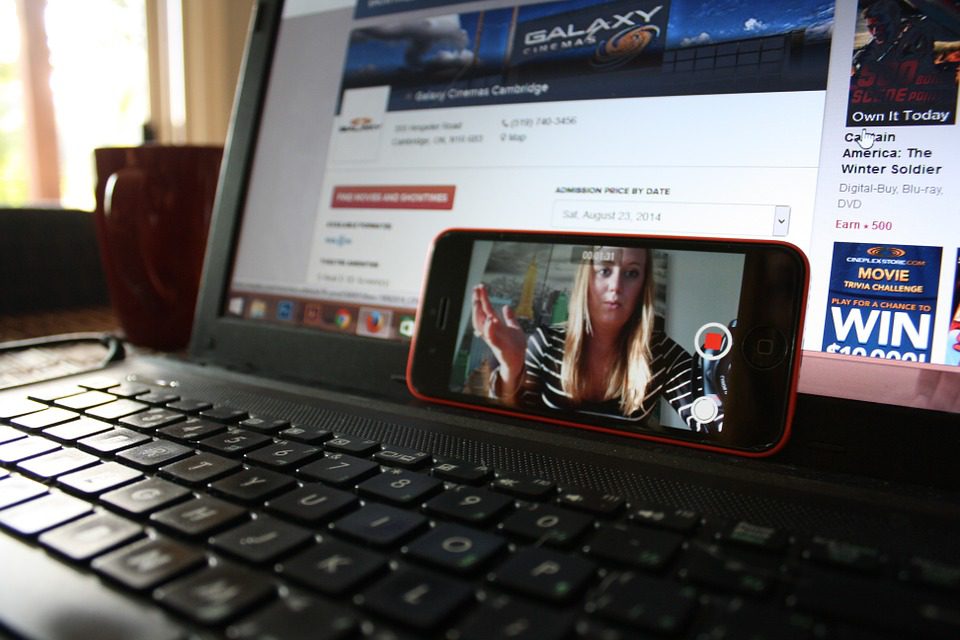
A webinar is a live training session where you teach something to potential customers. It’s an opportunity to demonstrate your knowledge of the subject and convince prospects that you’re worth their money.
It’s true that webinars require a considerable time investment. You have to prepare slides and a script, practice your presentation, and then put on your show multiple times. However, it’s all worth it. MarketingProfs found that webinars are one of the top three most effective content marketing tactics.
Content and Your Funnel
Your content isn’t an island. It should be part of an overall strategy that moves buyers to the next stage in your funnel. For SaaS businesses, that means enticing the visitor to sign up to your email list.
Offer specialty content (called a “lead magnet”) in exchange for the visitor’s email address. Place a call to action to your lead magnet’s landing page at the end of your post. Add a site-wide popup or overlay that promotes the lead magnet. Finally, place links to download content upgrades within your content.
Whatever content format you choose, give your visitor plenty of opportunities to take the next step.
Email list subscribers can be sent new content alerts, subscriber-only content, and pitches to buy your product. Keep in mind that your email leads aren’t ready to be sold just because they’ve signed up. They need to be nurtured over time.
Putting It Together
Once you’ve chosen the right type of content for your business and optimized it to push visitors through your funnel, the next step is to start producing.
Create a consistent schedule, a checklist to make sure you complete all the pieces (writing, editing, images, etc.), and get to work.
Want to make it even easier? Check out our upcoming Audience Ops Calendar, a tool that simplifies and automates much of the content production process.
